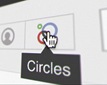 Google+ users can now choose any order for their circles. The ability to reorder Google+ circles, was a feature widely requested by the Google+ users. Engineer , working on Google+ project explains that to rearrange you Google+ circles, all you have to do is to move to the Circles Tab and click and drag any of the circles to your desired location.
Google+ users can now choose any order for their circles. The ability to reorder Google+ circles, was a feature widely requested by the Google+ users. Engineer , working on Google+ project explains that to rearrange you Google+ circles, all you have to do is to move to the Circles Tab and click and drag any of the circles to your desired location.
The best part of this new feature is that, once you rearrange your circles, you will notice the change on the list of circles on the left of your home page. This change will also be visible in the drop down menu, that appears when you are adding someone to your circles.
This is a minor feature added by Google, but its good that Google is taking customer requests into account and adding features that are widely demanded by users.

 Ali Mentioned you in a comment on a post, Ted invited you to join him on Google+, Alizee shared a post with you—All these notifications that you get on the right corner of your Google+ Menu Bar can be very distractive at times. You may wish to get rid of the notifier some how.
Ali Mentioned you in a comment on a post, Ted invited you to join him on Google+, Alizee shared a post with you—All these notifications that you get on the right corner of your Google+ Menu Bar can be very distractive at times. You may wish to get rid of the notifier some how.
 Plus Minus is an extension for Google Chrome that makes is easy to select which Circles show up in your Google+ Stream by default. If you want to hide all those long posts from the Geeks that you have in one of your circles and just make only the posts from your friends and family appear by default, Google Plus Minus will come in handy.
Plus Minus is an extension for Google Chrome that makes is easy to select which Circles show up in your Google+ Stream by default. If you want to hide all those long posts from the Geeks that you have in one of your circles and just make only the posts from your friends and family appear by default, Google Plus Minus will come in handy. 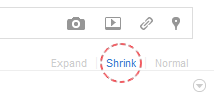

 Mark a post as read by clicking the triangle next to the person's picture. This will shrink the read post into just two lines.
Mark a post as read by clicking the triangle next to the person's picture. This will shrink the read post into just two lines. Its hard to imagine that the number of +1s for a post or article wouldn't be one of the factors to determine its search rankings. Specially with the +1 button placed right next to the Google search results. SEO companies have, in the past, experimented and seen positive impacts of tweets on search rankings. In fact the staff at seomoz have already done an
Its hard to imagine that the number of +1s for a post or article wouldn't be one of the factors to determine its search rankings. Specially with the +1 button placed right next to the Google search results. SEO companies have, in the past, experimented and seen positive impacts of tweets on search rankings. In fact the staff at seomoz have already done an  Search operators are really helpful when your need to filter out results. Whether your want to search words or an exact phase of a blog post or a sentence on in the text field of a website or even find out how many of your blog posts have been indexed by Google you can always use operators.
Search operators are really helpful when your need to filter out results. Whether your want to search words or an exact phase of a blog post or a sentence on in the text field of a website or even find out how many of your blog posts have been indexed by Google you can always use operators.


